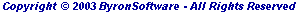Short Term Plan formats include Class, Subject and Timetable.
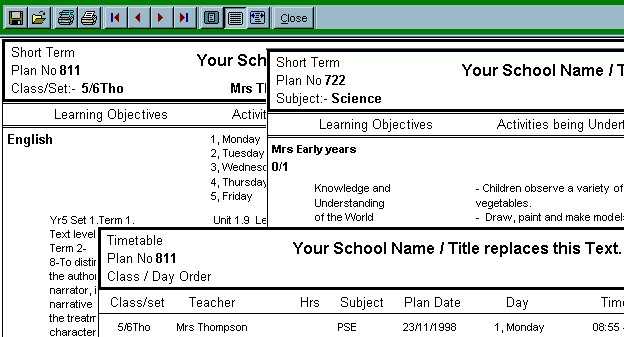
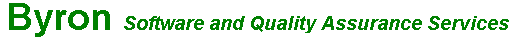

| Report Output | |||||||||||||||||||||||||||||||||||||||||||||||||||||||||||||||||||||||||||||||||||||||||||||||||||||||||||||||||||||||||||||||||||||||||||||||||||||||||||||||
| The Preview window of the School Plan Management software is provided to see report output prior to or instead of printing, the aim is to save time and reduce paper
usage. If sufficient hardware is available, then use of the application enables a paper less system to be operated, with information being distributed electronically. Short Term Plan formats include Class, Subject and Timetable. |
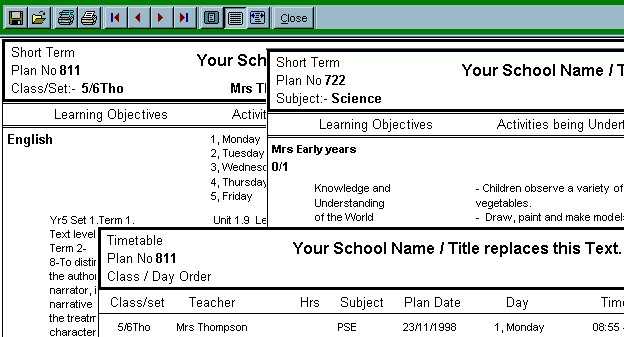 |
||||||||||||||||||||||||||||||||||||||||||||||||||||||||||||||||||||||||||||||||||||||||||||||||||||||||||||||||||||||||||||||||||||||||||||||||||||||||||||||
| If a band has ‘no data’ then it is not included in the output. Bands can expand to fit all entered text per Subject. Multiple Plan reports have various order/selection permutations available, each data window has four data orders and Medium and Long Term Plans have five field selections from which to choose. Of course, you can just Preview/Print the current Plan. As an example, from short term plans a subject co-ordinator, to facilitate assessment, can obtain a report for that subject for a chosen week across the whole school, or from medium term plans for a particular term/class, or from long term plans for the key stage / year group or class. Reports can be saved, retrieved and printed from disk, they may also be distributed to others, along with the PrePlan4 document reader program, to facilitate access on a remote PC. | |||||||||||||||||||||||||||||||||||||||||||||||||||||||||||||||||||||||||||||||||||||||||||||||||||||||||||||||||||||||||||||||||||||||||||||||||||||||||||||||