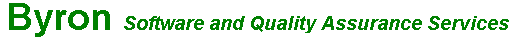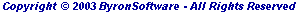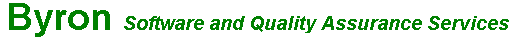

Preview Window
Print Preview Toolbar function:-
 - Printer Setup shows your printer's dialogue .
- Printer Setup shows your printer's dialogue .
 - Print the document.
- Print the document.
The following control which page is
in view in a multi-paged document, if only one page then controls are dimmed:-
 - First Page -
- First Page -
 - Prior Page -
- Prior Page -
 - Next Page -
- Next Page -
 - Last Page -
- Last Page -
The following control window size and zoom size. Further viewing permutations are available by combining the restore and maximize buttons at the window top left:-
 - Zoom to fit - shows
- Zoom to fit - shows
 - Full size ( 100% ) -
- Full size ( 100% ) -
 - Zoom to width -
- Zoom to width -
 - Close Window.
- Close Window.
Graph
The Graph menu item is located in Utilities menu and shows the Graph plotting facility which enables output to
be generated automatically when activated from within a WordBase or a WordFile data table.
Note:- when focus is moved away from the window the current chart is saved to disk (FileName:- OldChart.chf ) so as to prevent the inadvertent loss of data. Open using the Import chart facility.
Graph Toolbar function:-
{ G_import.BMP} - Import a chart from a file (.chf)
{ G_save.BMP} - Export the current chart from a file (.chf)
{ G_copy.BMP} - Copy as an image then use document paste
{ G_cut.BMP} - Copy as text then use document paste
{ G_print.BMP} - Print the chart
The following redraw data as a different type of chart:-
{ G_area.BMP} - Area chart
{ G_hbars.BMP} - Gantt chart - horizontal bars
{ G_colbars.BMP} - Columns aand Bar charts
{ G_line.BMP} - Line chart
{ G_point.BMP} - Mark or Point chart
{ G_pie.BMP} - Pie chart
{ G_fit.BMP} - Fit to curve chart
The following redraw a different view of
the chart:-
{ G_3d.BMP} - 3D or 2D switch between 3D and 2D views
{ G_rotate.BMP} - Rotate the chart
{ G_zcust.BMP} - Z type a Z-clustered chart
The following show or hide features:-
{ G_legend.BMP} - Legend show or hide
{ G_hgrid.BMP} - Vertical Grid show or hide
{ G_vgrid.BMP} - Horizontal Grid show or hide
The following are chart attributes:-
{ G_edittitles.BMP} - Edit Titles
{ G_fonts.BMP} - Text Font - change text fonts
{ G_tools.BMP} - Tools - tick or clear bars and show Data Editor
{ G_options.BMP} - View options - show dialogue
The following allow color and backgrounds to be changed-
{ G_colour.BMP}
{ G_back.BMP}
· Click on a color box or background and drag the cursor to the chosen area, release mouse button to paint fill/pattern the area.
· Double click a color box to show/change
with Color dialogue
· Double click a hatch box to show
Pattern editor.
Configure Tools
Located in Utilities menu and is visible at program stages 8 and 9. Shows the Configure Tools Dialogue which
enables quick launch tool programs to be changed with the following options:-
· Additional 1 - initially this is set to Calc (Calculator) to assist, as appropriate, with Table data.
· Additional 2 - initially this is set to CharMap (Character Map) to assist with the insertion of special characters into
your document.
· Control Sound - initially this is set to SndVol32
· Record Sound - initially this is set to SndRec32
· Media Play/Edit - initially this is set to Mplayer
· Image Edit - initially this is set to Pbrush
Selecting an option button shows the Select Program dialogue to change the above settings, it has seperate help available using the
? button. For Additional Tools 1 and 2 selecting the Cancel button
blanks the entry and removes the option from the Utilities Menu.
· Original Settings - restores all of the
above values
· OK - confirms that changes are to
saved for use
· Quit - disregards any changes made to Tool settings.
If the message "Unable to initiate program" is show then:-
· the initial settings need the stated program (.exe) to be on your system Path. By default
the operating systems setup program install's these in your 'Windows' directory. Use the Select Program dialogue to confirm their existence or to locate.
· If your PC is short on memory
this too can prevent loading:-
· if multiple documents are open, try after closing some.
· if your current document is rather large with many pictures then try with it closed or use Fast Display, refer to Format Object .
· uncheck the 'Quick re-spell function' to reduce program memory usage, refer to Spell Options General.
The Additional Tools A and B menu items are located in Utilities menu. They activate, unless reconfigured, the system programs Calc and CharMap respectively to enable Calculations and Special Characters to be used and added to your document.
The Control Sound menu item is located in Utilities menu. It activates the system volume controls program to provide
an easy way to ensure settings are suitable.
Note:- If you are unable to Record Sound ensure that the microphone mute box is not checked and volume slider is up.
The Sound Recorder menu item is located in Utilities menu. It activates the system program to enable
.wav sound files to be generated and saved to disk for use with Using Speak
and to use when linking sound files to a document.
The Media Play/Edit menu item is located in Utilities menu. It activates the system program to enable
.avi sound files to be generated and saved to disk for use with Insert Video
and to use when linking movie files to a document.
The Image Editor menu item is located in Utilities menu. It activates the system Paint program to handle graphic files so images may be changed and saved to disk for use with Insert Picture when linking image files to a document.


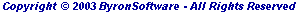
 - Printer Setup shows your printer's dialogue .
- Printer Setup shows your printer's dialogue . - Print the document.
- Print the document. - First Page -
- First Page - - Prior Page -
- Prior Page - - Next Page -
- Next Page - - Last Page -
- Last Page - - Zoom to fit - shows
- Zoom to fit - shows - Full size ( 100% ) -
- Full size ( 100% ) - - Zoom to width -
- Zoom to width - - Close Window.
- Close Window.