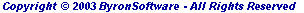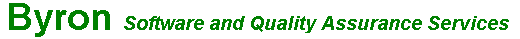

Application Overview
Document Processing and Management (WordBase4ME) facilitates the creation, modification and retrieval of word processed, object linked and graphical documentation in a compressed database format, which offers enhanced security with a user privacy facility.
Data compression enables a significant amount of information to be retained and accessed quickly without any program restriction as to the number of documents nor the number of user names. The record sorting, export and import facilities enable document groups to be selected and transferred between PC's to facilitate home working.
The design includes a number of novel concepts and is focused on the needs of a range of users with its learning stages, advanced dictionary/thesaurus, spell checking and word finish functions. The security and privacy features being particularly relevant for administrators, teachers and parents who share a PC. The option to prevent other users from viewing, modifying or deleting your documents has value in the office, school classroom and at home.
Context sensitive help is available by pressing the function key F1. The Search for Help on ... option in the Help menu enables keywords and individual words to be found within the support documentation.
To use the security features registered access to the program is via a Password panel. Edit/delete facilities are only available if the User field and user name are identical, unless program accessed using the system administrator's 'User Name'. Names and passwords are created initially during Registration but thereafter passwords can be changed by the individual and new 'User Names' can be issued by the system administrator.
There is no limit set in the program as to the number of Users who can use the system.
When the Logon procedure is completed the WordBase window is visible, access to the other WordFile windows is via window menu selection or by use of the Next button.
For assistance see Getting Started, Basic Controls, and Tutorials. If entering your own documents then an understanding of Primary Keys and how to avoid key violation may help.
WordBase Overview
Overall program concepts are introduced in the Application overview, see WordFile overview for conventional operation and save to disk functionality.
The application includes an Object Linked Embedded (OLE) capable, fully featured word processor with nine different stages/faces in a compressed database format, which offers enhanced security with a user privacy facility.
The Browse screen shows multiple records to aid selection, page down using the scroll bar or use the navigator buttons, then double click a record or select the Detail button to gain access to the Text. Initially your last document is found and selected, the highlighted label indicates the data Order
To move between controls and edit boxes:-
· click on the area you wish to edit
· or use the 'Tab' key to move between edit fields and the navigator buttons at the bottom of screen.
· or use the 'Alt' key plus underlined letter.
If the text window scrolls up when full, it can be returned using up arrow key etc. The report/printout expands to include all text. Data may be changed by keystrokes or by using text functions
The stage menu selector allows features to be enabled progressively and may be hidden. Accessing a document reconfigures the screen to the stored stage/level.
Has multi-dictionary support for spell checking including foreign languages (download from www.ByronSoftware.co.uk ).
The program aims at being user friendly, however, teaching full word processor function and database concepts is not simple, so during normal program operation context sensitive help is available by pressing the function key F1.
The Search for Help on... option in the Help menu enables keywords and individual words to be found within the support documentation.
For details on WordBase and its uses, click the underlined text or the Index or Contents button of this 'Help' window and browse or search for the subject you are interested in.
At stage1 the application facilitates the introduction of ICT at primary school with only four large buttons being visible yet at the later stages it has the features that an 'A' level or university student may require. The user logon has value at all stages as one user cannot modify or delete anothers work and the private function prevents view and copy.
For more information refer to an Overview of Basic Controls
WordFile - Overview
Overall program concepts are introduced in the Application overview.
Conceptual design is by teachers for educational use, without the 'over complication' for people to accidentally reconfigure.
The application includes an Object Linked Embedded (OLE) capable, Multiple Document Interface (MDI), fully featured word processor with nine different stages/faces, to suit curriculum requirements.
The stage menu selector allows features to be enabled progressively and may be hidden from pupils. Opening a document reconfigures the application to the stage/level at which it was saved, hence solving the configuration problem when, for example, year 1 pupils follow year 6 pupils into the school's computer room.
Has multi-dictionary support for spell checking including foreign languages (download from www.ByronSoftware.co.uk ).
The program aims at being user friendly, however, teaching full word processor function is not simple and so during normal program operation context sensitive help is available by pressing the function key F1.
The Search for Help on... option in the Help menu enables keywords and individual words to be found within the support documentation.
For details on WordFile and its uses, click the underlined text or the Index or Contents button of this 'Help' window and browse or search for the subject you are interested in.
At stage1 the application facilitates the introduction of ICT at primary school with only four large buttons being visible yet at the later stages it has the features that an 'A' level or university student may require and can Open/Convert most popular Word processor formats (.doc) and web documents (htm and html), and Writes standard rich text, basic document and web files (rtf, doc and htm).
Above stage 6 it provides more functionality than WordPad, and at stage 9 includes some unique features, but it is not intended to be comparable with leading Word processors, but then it needs much less disk space!
For more information refer to an Overview of Basic Controls
WordFile & TheDict are an integral part of Plan4ME see Versions