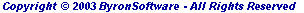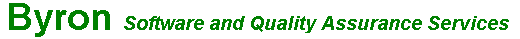

Utilities menu - Overview
The Menu is available at stage 6 and above. The options are:-
·
Graph - Activates the plotting facility which enables output to be generated automatically when activated from within a WordBase or WordFile data table·
Passwords - Enables a user to change their password, and the system administrator to issue user names.·
Rebuild Data - provides data base verification and rebuild facility, useful to recover data in the event of any operating system hang/disk read/write error.·
Spell Options·
Configure Tools - from stage 8_____________________________
·
A - additional Tool - from stage 8·
B - additional Tool - from stage 8·
Control Sound·
Record Sound·
Media Play/Edit·
Image EditorNote:- If any of the above returns a message "Unable to initiate program" then refer to Configure Tools.
Window menu - Overview
The following sections are available:-
·
Thesaurus / Dictionary·
WordFile_____________________________
·
MDI View arrangement (only if applicable)_____________________________
·
Window Size Control·
Close_____________________________
Help menu
The following sections are available in the 'Help menu':-
·
Overview·
Basic Controls·
Search for Help on . . .·
Tip of the Day·
Tutorials·
Versions_____________________________
·
Web - ByronSoftware·
About·
BeepPlan4ME related Web - help Links
The
Web - ByronSoftware option is selected via the Help Menu and loads your registered Messaging or Browser program to enable you to go online to the World Wide Web and send email or view the websites relevant to the application. The following do the same:-·
Email·
Home Page·
WordBase Home·
WordBase Technical·
Download·
Upgrade/RegisterNote -
·
If you are using Windows 95 and have no Web Browser installed, or a later system but the Browser is not referenced in your system shell, then the links will not function.·
In case of difficulties check the File Types registration in Explorer.About
The About panel is selected via the Help Menu, it shows details of:-
·
Program and Version category·
Copyright and ByronSoftware contact numbers·
Licensed User Name and Serial Number·
Physical Memory available and Memory in use·
Program Notes - accessed by click on the Icon or large button; Includes Pupil button, Registration and Code Entry plus Hide button to return to the main panel.If Beep is checked then when the About panel or the File Save prompt shows - a sound is made to attract the users attention.