


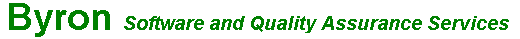

1) The SETUP program installs the application as per Windows standards, Win95 is the minimum operating system, the program has been verified with most Win32 systems including XP.
If using a downloaded self extracting zip file(s), then Run/Open and select the Extract button, the SETUP.exe program starts automatically when the file extraction process is completed.
Follow the SETUP.exe prompts to complete the Installation. To run the application just select the Program Icon on the Desktop or from the Start + Programs + School Management menu.
1.1) If the installation program encounters 'unusual/unexpected circumstances' then conflicts are not resolved by overwriting registry entries and thus making another program malfunction, we prefer safety first and therefore our application may fail when opened in such an event. Refer first to 5 below if difficulties are encountered.
2) The Icons in the Program Group are provided for convenience, it's easier to delete an unwanted icon rather than have to create one.
2.1) If you want to prevent ready access to the UnInstall Icon then just delete it. You can still completely remove All files installed by SETUP by using Windows' 'Add/Remove Program' facility located in the 'Settings' + 'Control Panel' folder.
2.2) Access to the Help files is available from within the program, in fact context sensitive help is available by using the F1 key.
2.3) We think it's best that PC's are 'uncluttered' so it is suggested that all unnecessary icons/groups be deleted, however it is prudent to leave one to start the program!
3) The Installation files are sized to suit use with floppy disks. These are contained, to facilitate download from the web, in self extracting zip file(s).
3.1) If you have downloaded multiple install files then simply Open/Run to expand and copy to the respective floppy disk.
3.2) If you have downloaded the single install file then Open/Run it, the default temporary directory eg c:\Windows\temp or a much longer name with NT5 and XP is quoted as the 'Extract to:' directory, change this to a: to extract direct to a floppy. Note: ensure only the files required are selected ie Disk2.ID and _SETUP.2 extracted to floppy disk 2, then similarly for the other floppy disks, with all remaining files copied to floppy disk 1 to complete the set.
3.3) Any files created in your system's temp directory may be deleted without adverse affect on your PC.
4) The SETUP program can repair a damaged installation, update files with earlier version numbers and/or, as appropriate, replace files.
4.1) If you are updating from a previous version of WordBase4ME then it is not strictly necessary to uninstall prior to installing this version. The UnInstall facility will then only remove files installed with the latter installation.
4.2) The setup program installs the latest version (5.11) of Borland's Database Engine (BDE) along with application executables to enable data share over a Local Area Network (LAN). 4.2.1) If you already have a BDE version installed it's location will be maintained (and files updated to 5.11 but the Network shared data and record locking facilities of WordBase4ME will not be available. To solve, uninstall application(s) then re-install WordBase4ME first followed by other title(s), if the other program(s) use similar features then a common directory may be used. 4.2.2) Any future BDE version update from Borland or any Developer using a certified setup program will automatically recognise the installed location.
5) Most setup problems are a result of registry errors/corruption and hard drive file allocation table (FAT) errors. These can prevent BDE and application extension (dll) file registration which will cause an exception error in our program (there are too many possible failure modes to account for all circumstances) the following may help.
5.1) Running your system 'ScanDisk' program from 'System Tools' will correct any FAT errors. 5.2) Using the 'Register Checker' and 'System File Checker' from the Tool menu of Microsoft's System Information program in 'System Tools' can assure/correct errors and corrupt system files. 5.3) To confirm BDE functions and help with configuration the 'BDE Administrator' is installed in your PC's 'Control Panel', the Database list must include Splan and Local. 5.4) PLEASE NOTE:- When using uninstall certain application extension (dll) files, which may be locked by the operating system, are only deleted when your system is re-booted. 5.5) If problems persist with your PC's configuration then refer to our website's technical help pages (www.ByronSoftware.org/WordBase/) or contact support by email or phone, more detail in the help files.
6) Late News
6.1) When using Windows2000 Pro(NT5) and XP Pro operating systems with the network functions active, a very long temporary directory may cause a zip extraction error. Use a shorter 'Extract to:' directory name such as c:\temp or c:\windows\temp
6.2) You could check the web site www.ByronSoftware.org also for general description, free downloads, including more 'Modern Language' Dictionaries, other products and upgrades.
WordBase4ME : Version 4.05 Millennium Edition Copyright © 1999-2002 by ByronSoftware. All Rights Reserved. Email 4ME@ByronSoftware.co.uk Phone 44 (0)870 740 2635