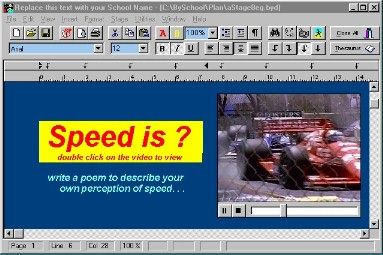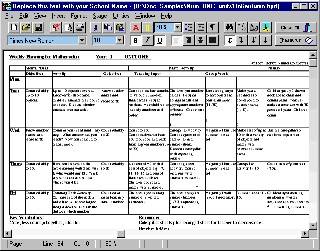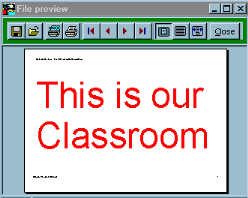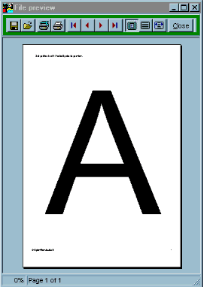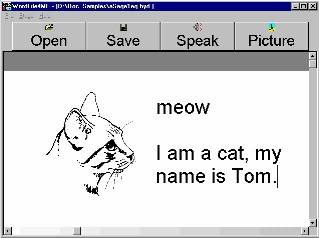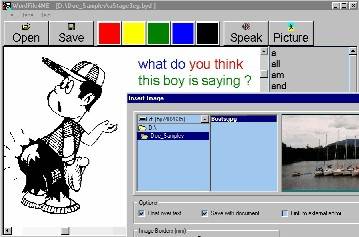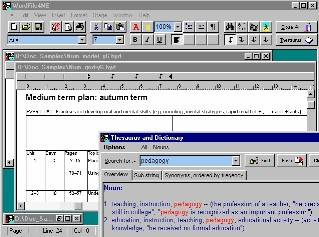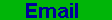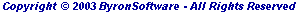|  |  |  |  |  |  |  |  |  |  |  |  |  |  |
|
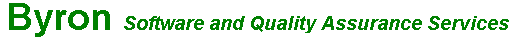 |
|
|
 |
|
|
|
The WordFile window of the School Plan Management software is the 'Teacher' version of the 'stand alone' WordFile4ME program.
It facilitates the
creation of work units from the DfEE and QCA schemes of work and examples, which are copied from medium term plan, short term plan or graphic databases. |
|
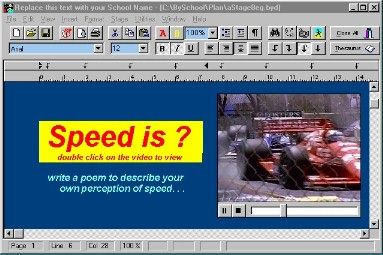 |
|
|
|
|
WordFile is an Object Linked Embedded (OLE) capable, Multiple Document Interface(MDI), fully featured word processor which when closely coupled with the school plan relational
database creates an extremely powerful lesson planning and work unit creation aid. |
|
|
If you are constrained by University, School or other authority to use a particular landscape table/page layout for Short Term plan summary then you can Open/Covert the Word
table or column form document and still use and take advantage of Plan4ME features to reduce the bureaucratic burden.
No longer would it be necessary to conduct the error prone activity of laboriously hand writing or typing scheme objectives and
examples. Plan4ME enables the selected text to be 'sent' or 'pasted' directly from the plan database to the table cell. |
|
|
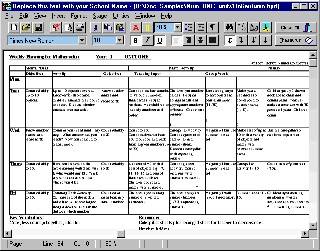 |
|
|
|
|
|
WordFile makes large text easy, use it to advantage in the classroom environment for display purposes. The Preview screen confirms layout, it is resizable with zoom to fit, zoom
to width and 100% buttons, navigation buttons enable multiple page documents to viewed page by page, and both Printer setup and Print controls are provided.
The illustration to the right shows a practical size of text on A4 landscape, if you use a
printer with custom paper sizes, larger banners may be created. |
|
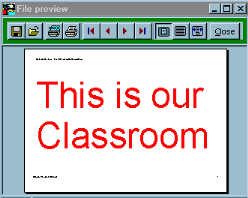 |
|
|
The 'A' preview demonstrates a larger size type that most printers can achieve, the actual maximum size depends on the type of printer used. |
|
|
|
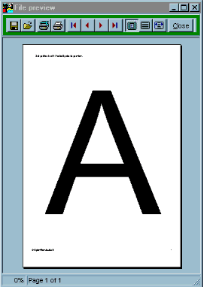 |
|
WordFile may be used to create, open/convert, save to disk documents(doc &html), tables, graphics, & letters to parents etc. If a document is pupil specific, you may use the
block text options, select all / copy / paste, to add to the general section of the pupil's record in the Pupil Database. |
|
|
|
|
|
WordFile has nine different stages/faces, to suit curriculum requirements. You could create or copy a 'work unit', use the stage menu selector to select and observe the
features required and then save the document.
When the document is re-opened, using Plan4ME or by a pupil using the stand alone program WordFile4ME, the screen will be reconfigured to display only the selected features, thus maintaining focus on the
teaching points with no additional functions and/or complications. |
|
|
|
At stage1 the application facilitates the introduction of ICT at primary school with only four large buttons being visible yet at the later stages it has the features that an 'A'
level or university student may require. The following illustrate some of the features included at each stage:- |
|
|
|
WordFile4ME - the 'staged' Word Processor for educational use. |
|
|
 |
|
|
Conceptual design by teachers for the teacher
without the 'over complication' for people to accidentally reconfigure. |
|
|
|
WordFile4ME - Stage 1 |
|
|
Four large buttons are included and by default the text is set to large to facilitate exercises using the pointing device / mouse.
The 'Speak' button enables the program to
highlight and 'talk' the entered words, provided the system has a sound card and speakers or headphones attached. Whilst sound files are included the voice and vocabulary may be amended so that the pupils listen to a familiar voice, their teacher for
example, with the correct language / accent / emphasis. |
|
|
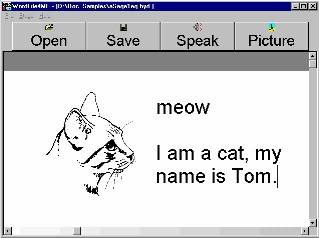 |
|
|
|
|
WordFile4ME - Stage 3 |
|
|
The 'talking' word bank is loaded from the working directory, it is different for each stage, and each can be edited by the teacher to include words appropriate to the topic and
attainment level of the pupils. Words are 'spoken' when selected, double click or press the 'Enter' key to add the selected word to the text.
The colour of selected text or newly entered text depends on which coloured button is 'down'. |
|
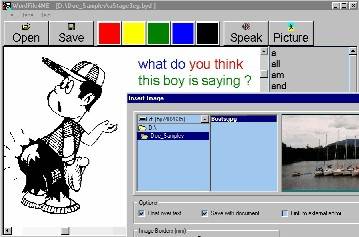 |
|
|
|
WordFile4ME - Stage 8 |
|
|
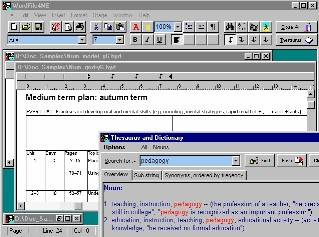 |
|
At this stage the program operates as a Multi Document Interface which includes object, picture, column and table functions, can Open/Convert most popular Word processor formats
(.doc) and web documents (htm and html), and Writes standard rich text, basic document and web files (rtf, doc and htm); also any text convertors installed and registered by other programs (per 'Windows' standards) are included for convertion
purposes.
|
|
|
|
|
Text font and colour choices are no longer restricted and the wordbank is replaced with the Thesaurus/Dictionary (which requires a separate
installation).
Stage 9 enables multi layered 'form mode' documents to be created, for example pupils complete worksheets/tests in data boxes over a master document with provision to save all or only their answers. |
|