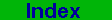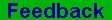Byron Software and Services
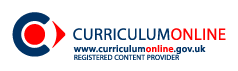
FREE Document Reader
Three forms are available:-
- Setup program for PrePlan4.exe (v4.55.21)
Open/Run the downloaded file, select Extract button, files are unzipped to your PC's 'temp' directory, the installation program (setup.exe) runs automatically after file extraction completes.If you have a later type PC/System which is set for use on a school network, it may have a very long temporary directory name. If the zip extraction process freezes then just Open/Run again but use any drive/directory with a shorter name.Setup installs the application as per 'windows' standards. When the installation program completes, just run the compressed reader program by selecting the 'Preview Plan4Me' icon or 'Open' any .ByR file within 'windows explorer'.
All files (including the sample document) and settings made by 'Setup' can be removed by using 'Add or Remove Programs' in your PC's 'Control Panel'. - Compressed portable PrePlan4.exe (v4.55.21)
The program makes no changes to your system (ie registry) and may be copied to any location. It is designed to be 'portable' and may be used to read any document/report of the .ByR type, including graphics which has been created using the Plan4Me or Report4Me applications.
Linux systems (ie ubuntu) with an x86 processor can run the program under Wine. This compressed program format is preferred, we use a proprietary compression program that enables checks for any corruption or changes in the program when activated (ie virus protection). Most Antivirus programs do not raise any problems with this format but some processors do raise an exception, if so then try the not compressed form.By not choosing the setup program any file type association in Windows explorer will need to be made manually if you wish to open a file by menu+open or double click, similarly a program menu entry or desktop icon. - Portable PrePlan4nc.exe (v4.55.21)
This program is not compressed and is provided for those computer systems which create an error message when the compressed program is activated. Apple systems with an x86 processor can run the program under Wine.
Tip: if your browser does not offer to save a file, then try using right click
over the file link with your pointing device and then select 'Save Link
As ' or 'Save Target As' from the popup menu.
Cookies: Got It
Copyright © 2000-2020 ByronSoftware - All Rights Reserved.